|
Histogram: A graph of the distribution of tones in an image. Most digital cameras except for the most basic models will show you a histogram of your images. Its looks like the image below. Histograms are a better way of checking whether your image is over or under exposed. Sometimes your camera screen is too bright or too dim on the back of your camera. Also, if you are in bright sunlight it’s difficult to access your exposure. Look at the histogram! Correcting bad exposure… Below is an image of my grand-daughter that’s under exposed. Look at the histogram and see all the tones are piled up on the left towards black (black is on the left and white on the right). With a simple levels correction in your image editing program we can correct the exposure. If we move the little pointer below the histogram (white point) to the left, to the edge of the histogram it will bring that to white. The second image is after the levels adjustment. Most images will greatly benefit from a simple levels adjustment! You can also use the curves adjustment to do the same thing. Most image captures don’t go from true black to true white. But, you can make them by using the level adjustment! Just because you can doesn’t mean you should… Use you own judgment and creativity. Play with the levels and curves in your image editing software! They are the single best adjustment you can make for a better image!
If you shoot it right you will not need to fix it later. Check your histogram while you are shooting. My Canon has a display screen that shows the histogram and the image at the same time. It also flashes in the blown out areas of my image to show the over exposure. Now get out there and take some great photos! Joe
1 Comment
|
Joe Dunn
Artist / photographer Archives
July 2023
Categories |
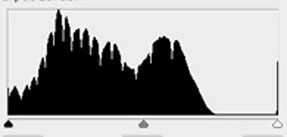


 RSS Feed
RSS Feed